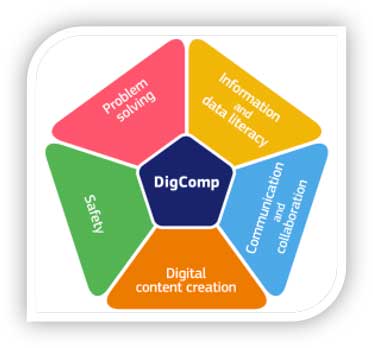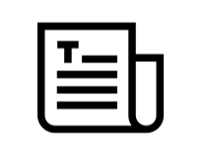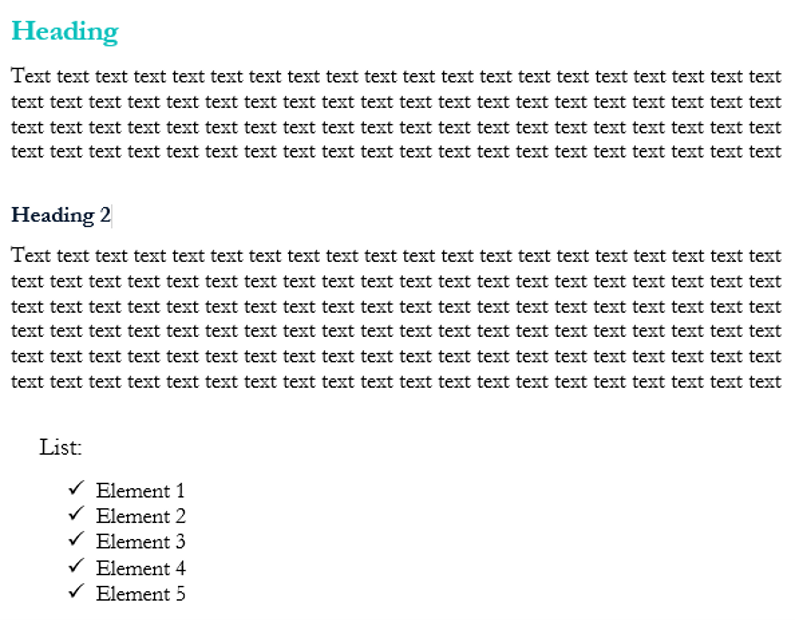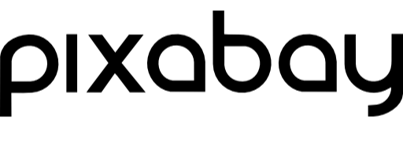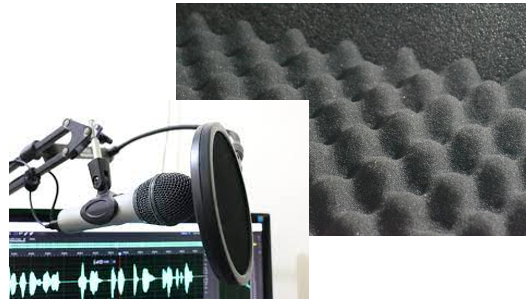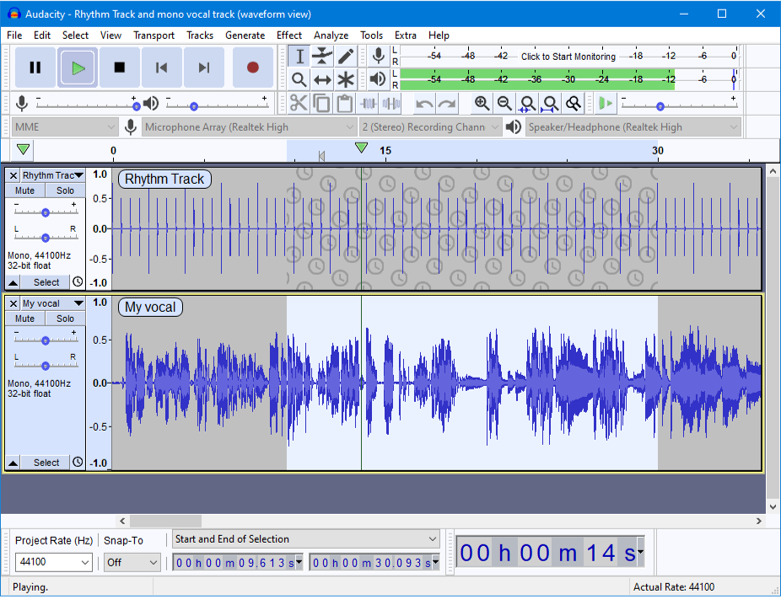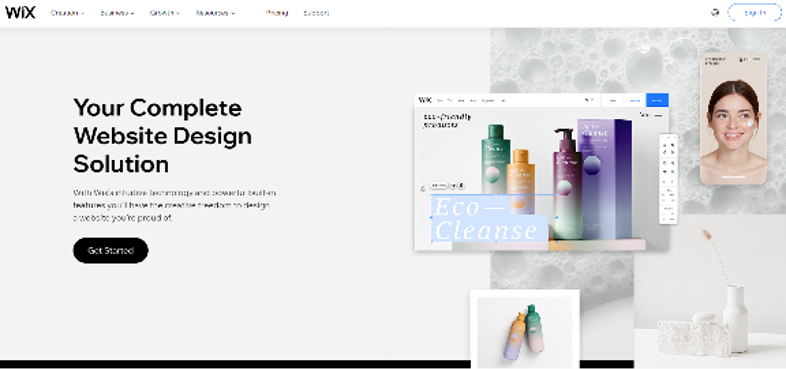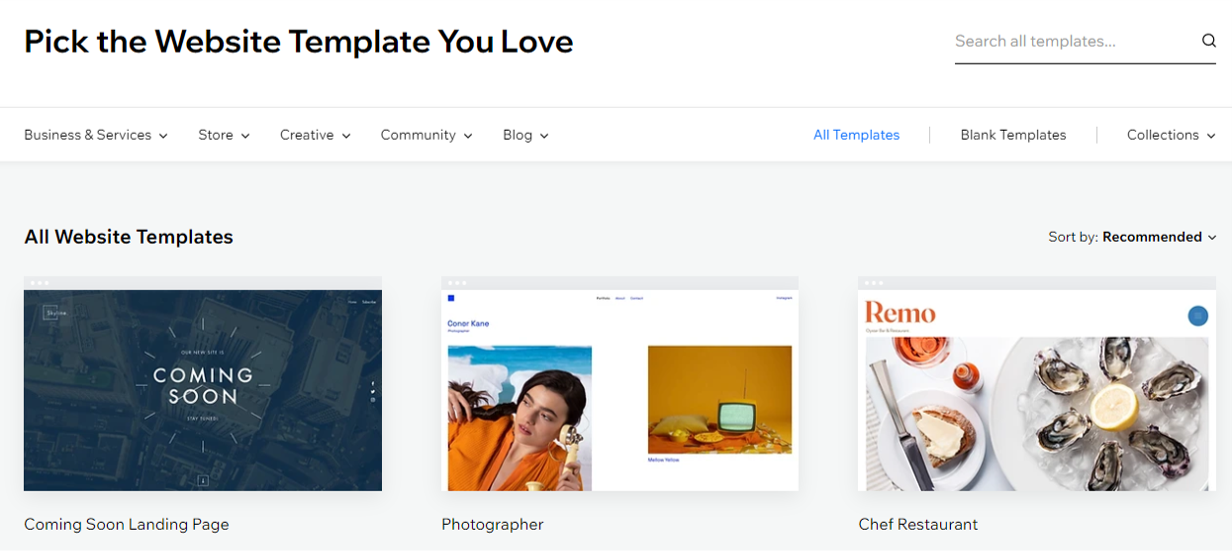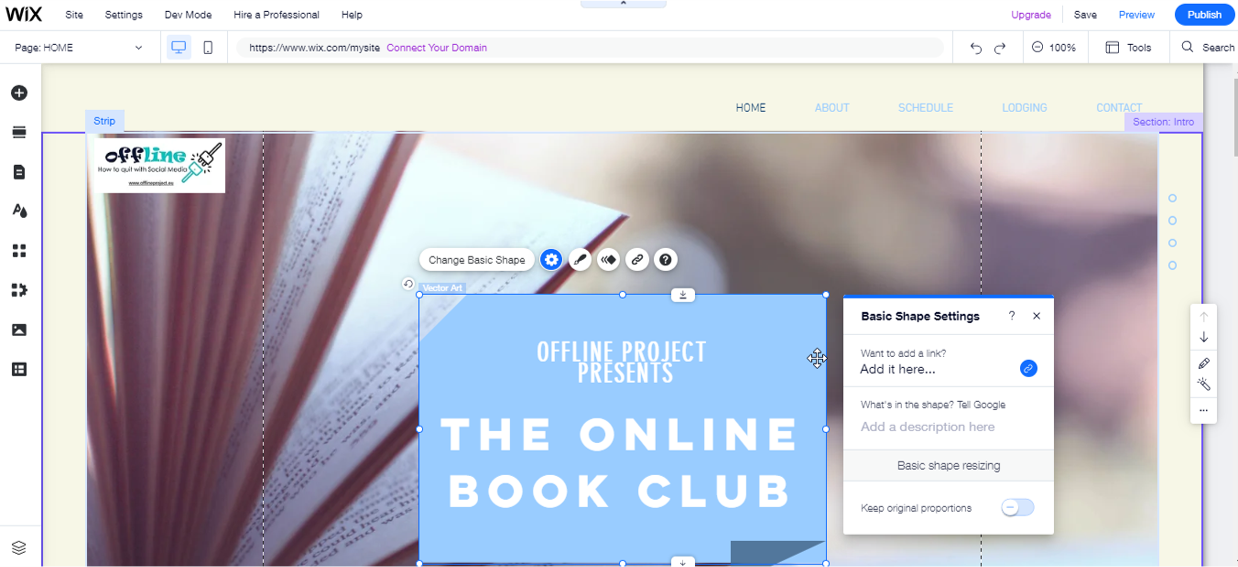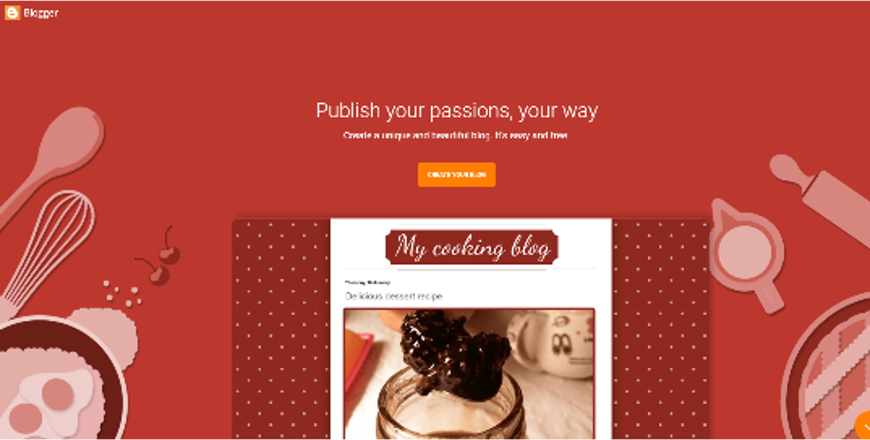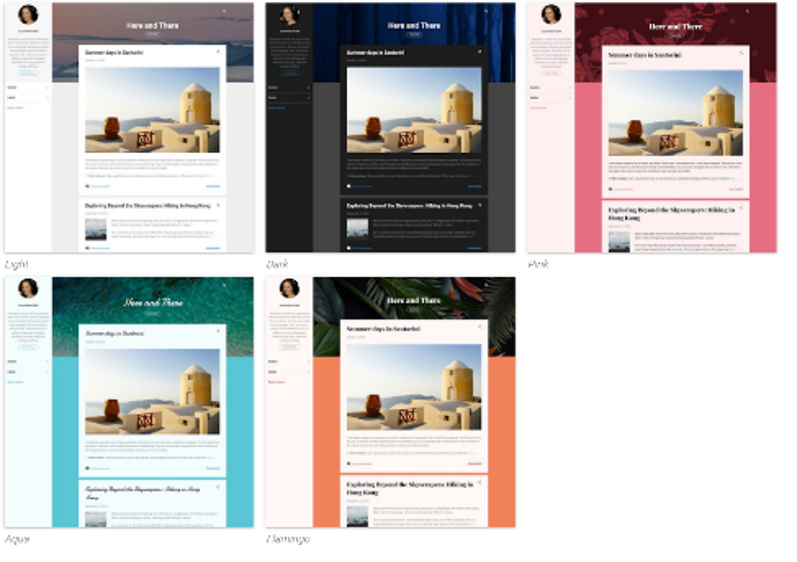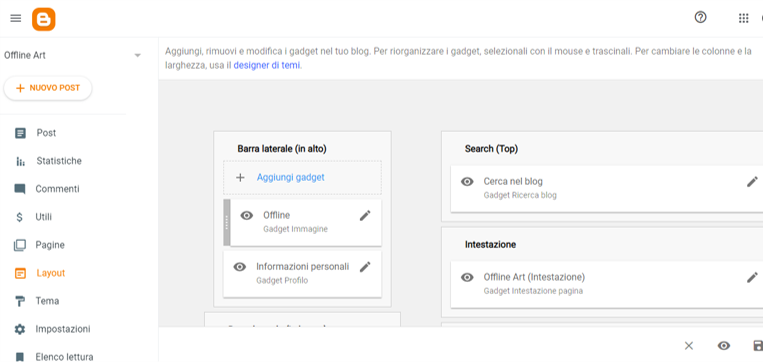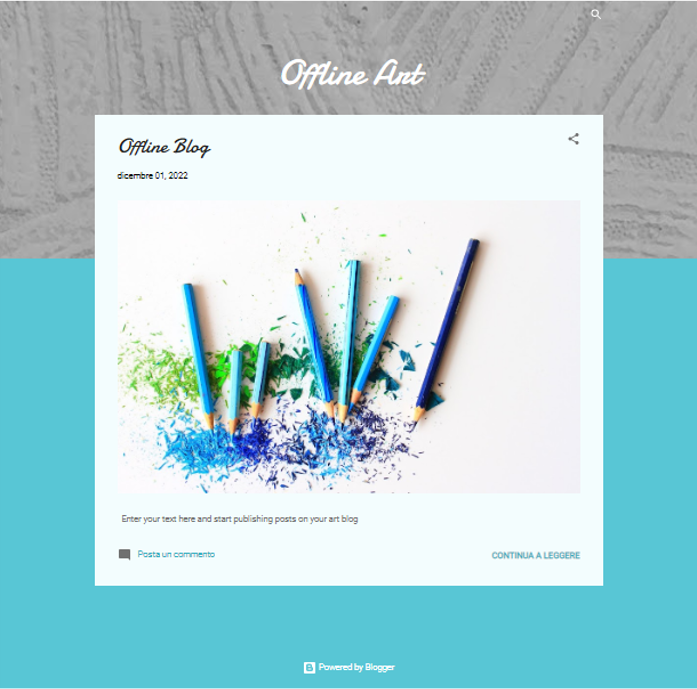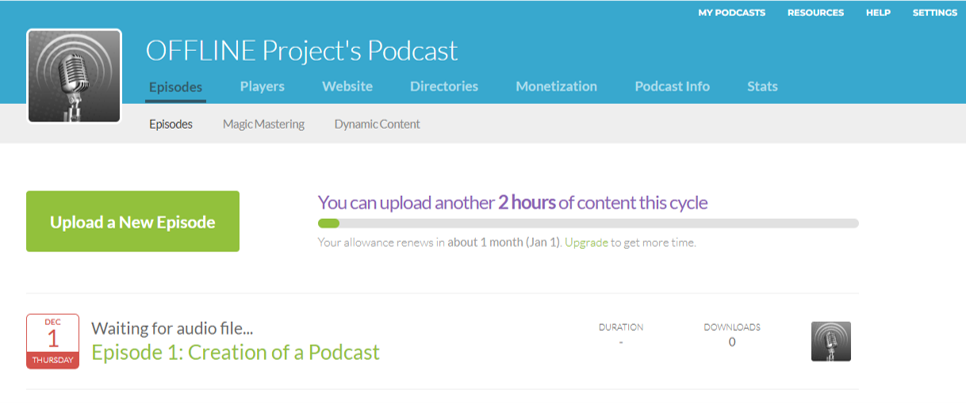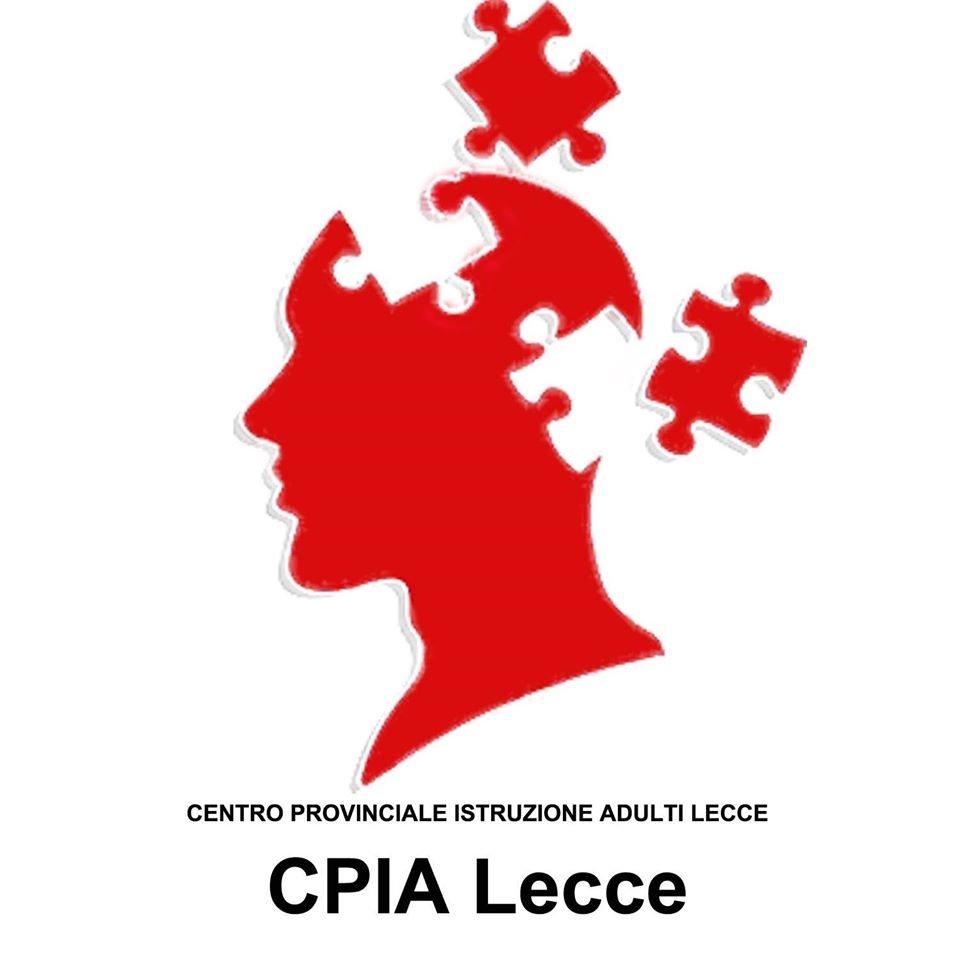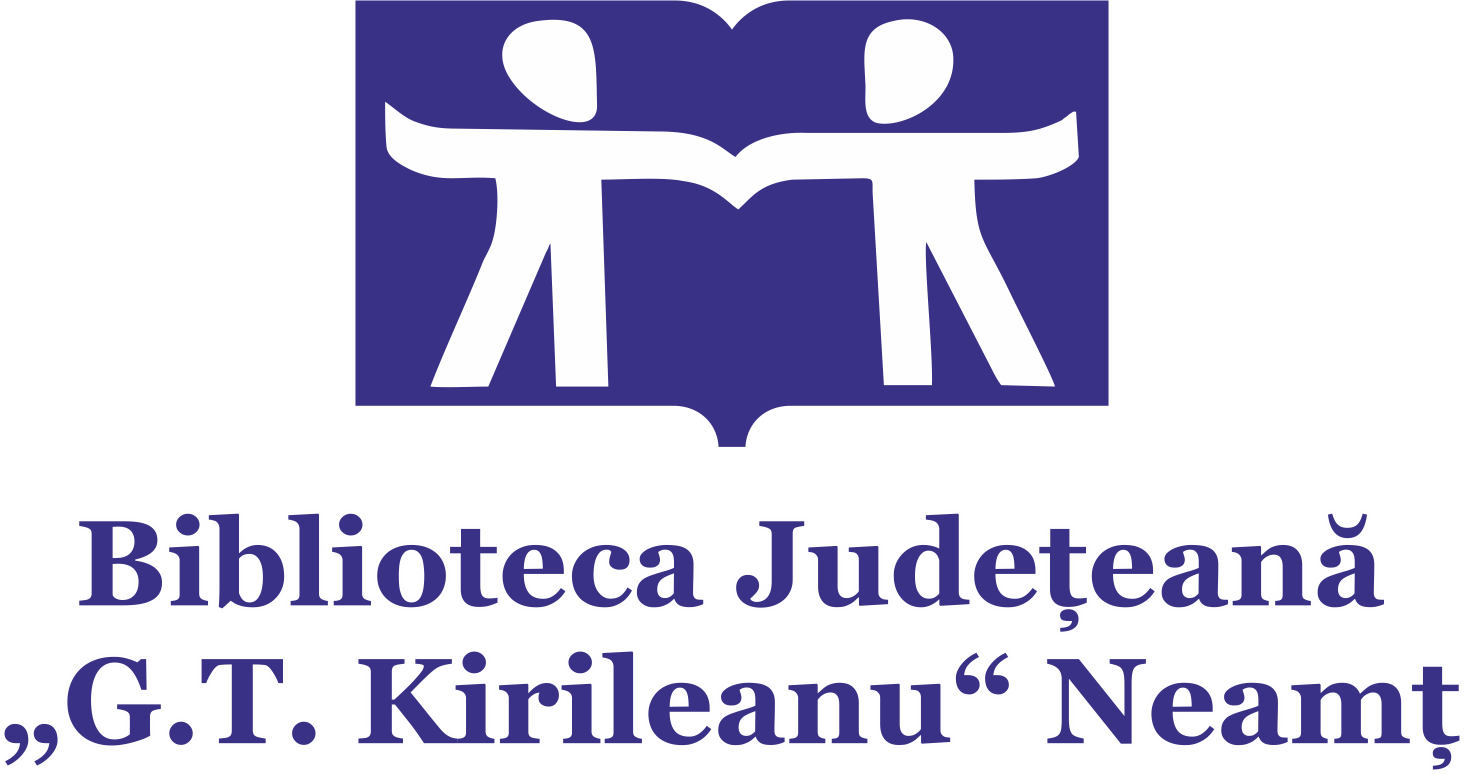CREATIVE CONTENT DEVELOPMENT CREATIVE CONTENT DEVELOPMENTIntroduction. Digital content creation and DIGCOMP 2.2 Click to read Click to read
|
DigComp is a framework created by the European Commission to assess and understand digital competencies.
The latest version, DigComp 2.2, has seven main areas of focus, including communication and collaboration, digital content creation, and safety.
This framework helps individuals, organizations, and policymakers improve their understanding of digital skills.
|
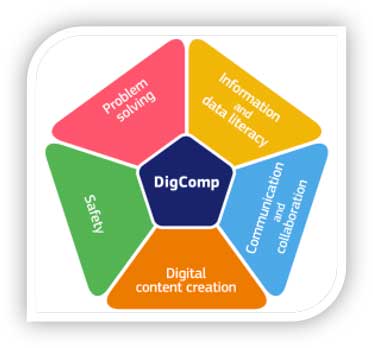 |
| Competence 3, which involves developing digital content, falls under the Digital Content Creation area of DigComp. This competence can be applied in the field of entertainment and culture. Developing this competence enhances digital literacy and enables full participation in the cultural and entertainment opportunities offered by the digital age. |
Quality content Click to read Click to read
If your vocation is to create quality content (cultural, informative or leisure) to attract and engage visitors, you have to stay away from unverified sources of information and avoid plagiarism.
Your aim should be to create online content that provides your users with incentives through three main media:
Text content Click to read Click to read
Before you start writing, you must have in mind who you are writing to and what message you want to convey.
- Post original content: Try to make your content unique and don’t be afraid to use your imagination.
- Interact with your readers:
- Directly: always reply to comments, especially in cases of negative feedback
- Indirectly: try to address your audience directly when writing
- Use keywords: This way it will be easier fro users to find your content. Remember to use keywords especially in the first paragraph
| Creating digital textual content is slightly different from writing text that will be printed. The reader's attention is divided differently on the screen and it is also important to consider the dynamics of the internet. |
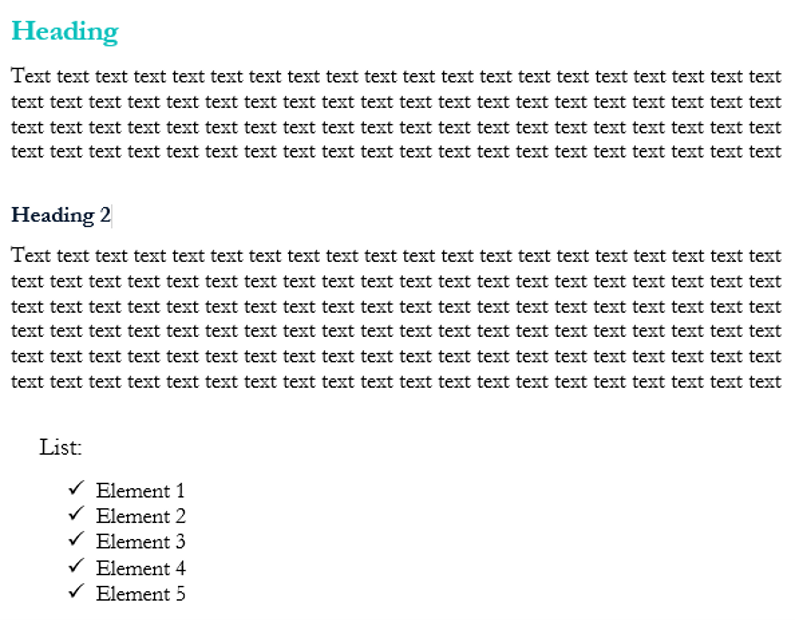 |
- Use Proper Formatting for Readability: Your content must be easily read and the way you format and design it plays a major role in the outcome. Use small blocks of text, headings and subheadings, lists. People and search engines prefer that to long text paragraphs.
|
Graphic content Click to read Click to read
Graphic design is the activity and art of using visual content to communicate ideas. The visual content (images, videos, infographics), has a greater impact on the user.
 |
On websites such as Freepik, Pexels and Pixabay you can find free photos and images that you can use as they are or you can customize them. |
 |
| |
 |
It is possible to filter by color, orientation, dimension, type of image (photo, vector, icon…), etc. |
 |
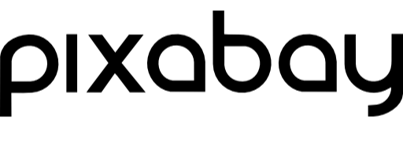 |
 |
Apps like Canva and Powtoon allow you to create more original and personalised contents. They are very easy to use and provide some guides and tutorials. |
 |
| |
 |
With these apps, images and videos can be created and customised from scratch or from predefined templates. |
 |
Audio content Click to read Click to read
The same rules of offline communication apply when creating audio content online. The interlocutor wants to be entertained, not instructed. To achieve this, you could for example try speaking with emotion, varying the pace of speech and your vocal tone.
 |
Consider recording together with other people on a more or less constant basis. They can be 'occasional guests', interviewees or co-hosts. |
 |
 |
| |
 |
Don't let distance stop you. You can use platforms like Zoom or Google Meet to record with someone remotely. |
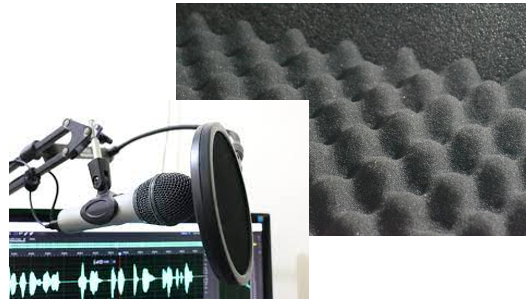 |
| |
|
|
 |
One thing to pay close attention to when recording is background noise. To create quality content, you have to minimise any interference and create a controlled environmental environment that softens sounds and eliminates echoes. |
| |
| |
 |
Before you start recording, test and hear if there is any interference or if the sound is clean enough. If you can, soundproof the room with adhesive acoustic rolls or panels and equip your microphone with an anti-pop filter. |
| There are several applications, software and websites that allow you to edit your audio easily and intuitively. Among them, Audacity is a completely free audio software. |
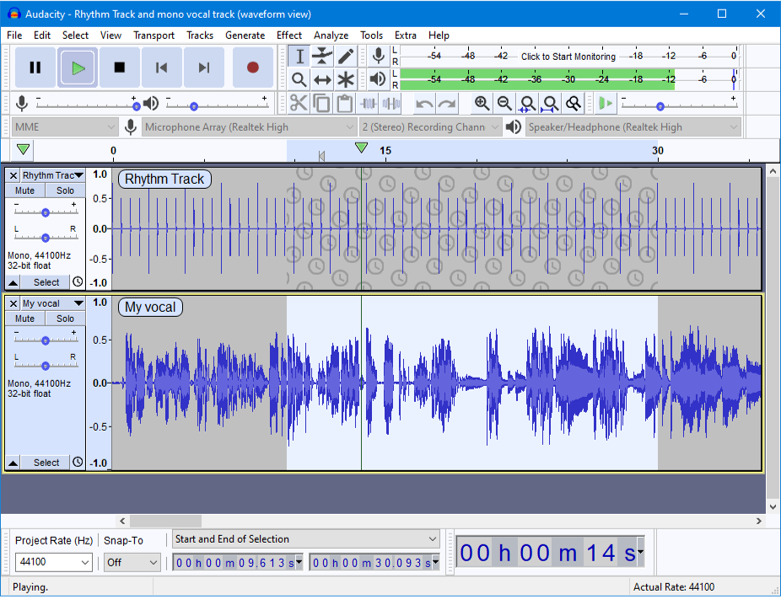 |
|
Audacity allows you to record your audio live or import it, edit it and add effects. All this while guaranteeing a fairly high level of sound quality.

|
 ONLINE PLATFORMS ONLINE PLATFORMSWebsite Click to read Click to read
Online platforms are the best way to bring your information, cultural, service or leisure projects to the user. Your website, for example, can become a reference of truthful and verified information.
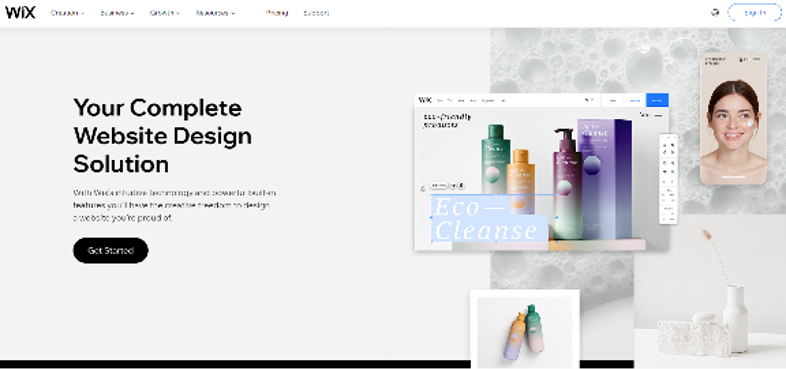 |
Wix is the World's largest website builder, with more than 100 million users.
It has several functionalities and offers the possibility of designing a website in 3 different ways.
Thanks to its editor, it is possible to design the site in complete freedom, but always in an easy and intuitive way thanks to drag and drop technology.
Wix ADI (Artificial Design Intelligence) allows you to create your website by exploiting the potential of AI.
|
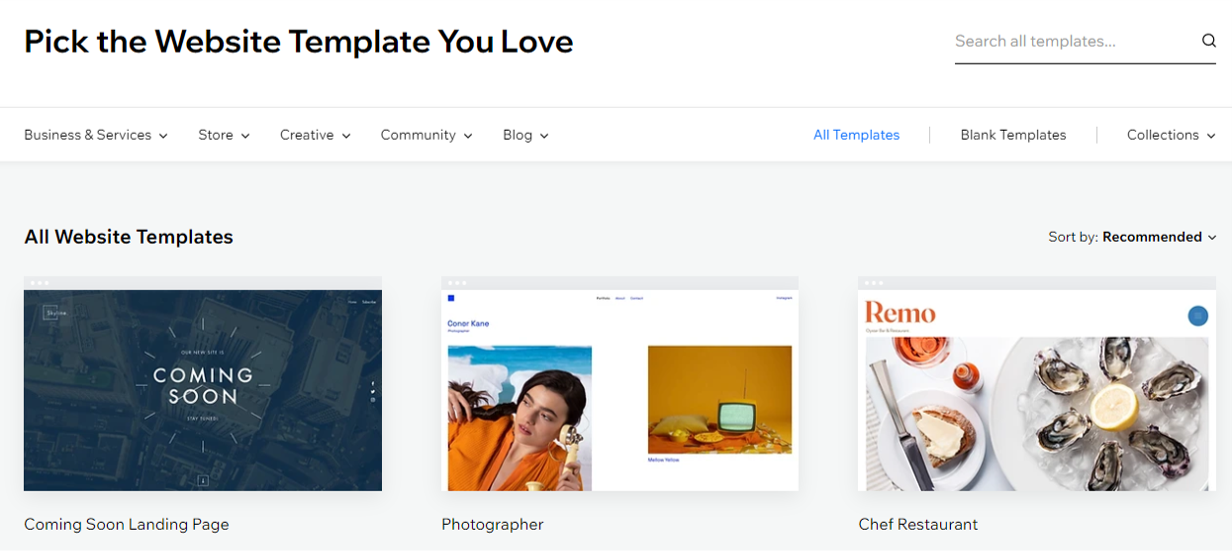 |
Wix offers a large number of design templates to choose from.
Select a template adapted to what will be the subject of your website
|
Choose the design you like and edit the website. This is an example of an online book club website.
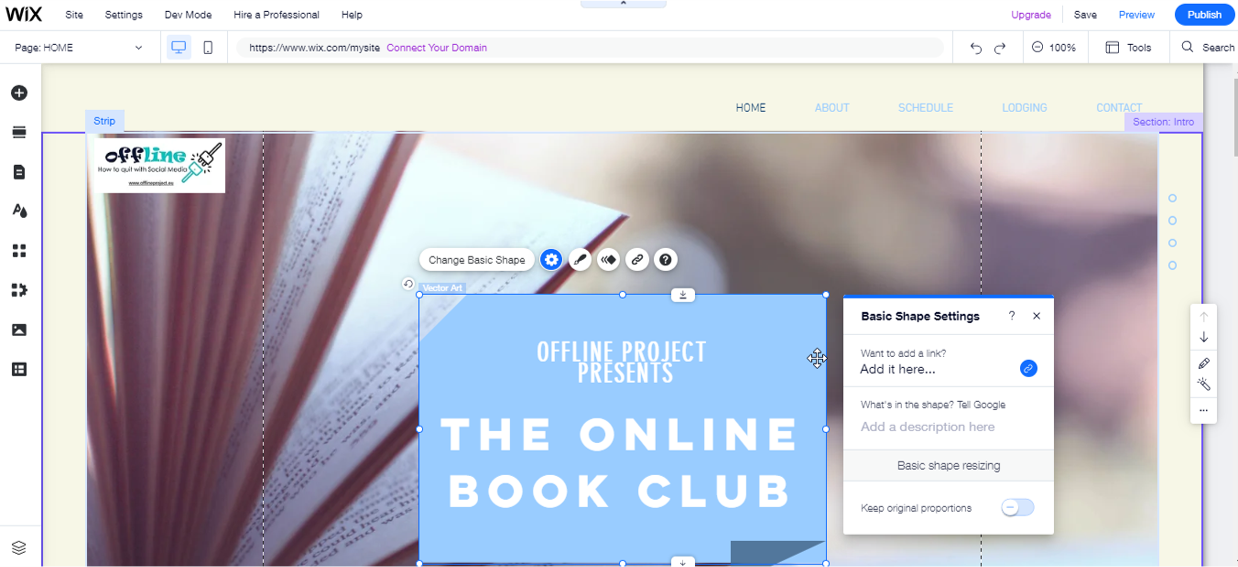 |
|
| |
|
- All texts and menus can be modified by simply clicking on them.
- You can intuitively upload your logo and photos.
- The template includes all the standard sections of the chosen activity.
- You can add new sections easily.
- You have a save option so that you do not lose track of where you are.
- At any time you can check how your design is progressing with the Preview option.
- When everything is ready you just have to click the publish button to publish your site.
|
|
Blog Click to read Click to read
A blog is a key tool for cultural or leisure content. Through our blog we can publish theatre or film reviews, inform about future exhibitions or events, and suggest attractive leisure activities.
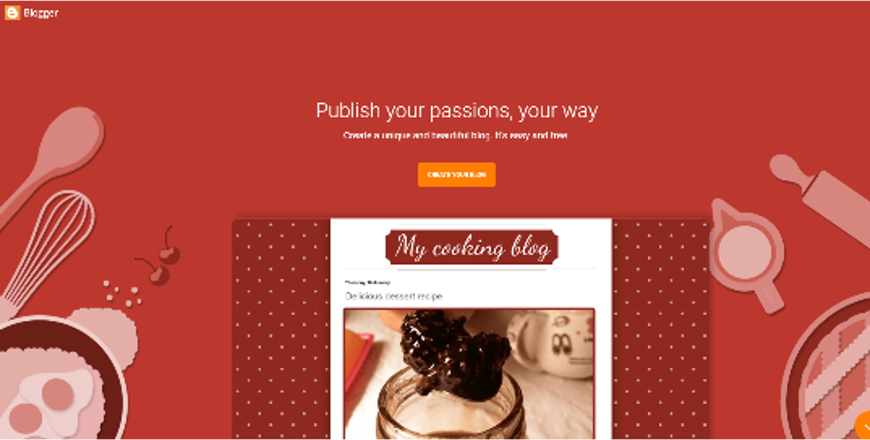 |
Blogger is one of the best options to create your blog without any coding or programming skills.
You only need a bit of creativity and imagination.
Remember: creativity can and must be cultivated to reach its full potential. If you practise it constantly, creativity can be learned.
|
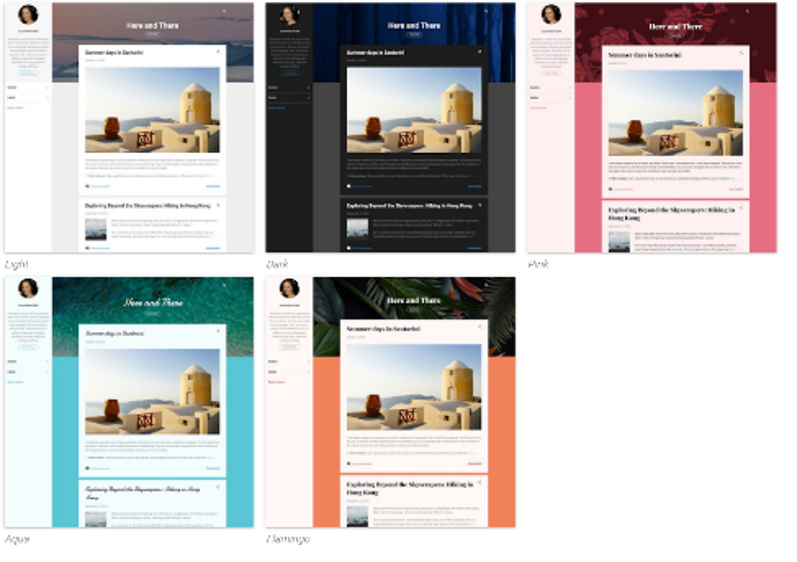 |
There are different templates to choose from, but you can also design it totally by yourself. |
| It is very simple and a quick process. |
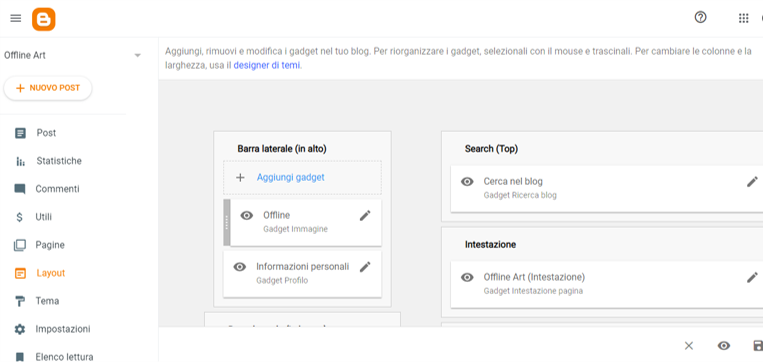 |
- You can easily customise the images, texts, add a logo, etc.
- You will be posting blogs in a few minutes.
|
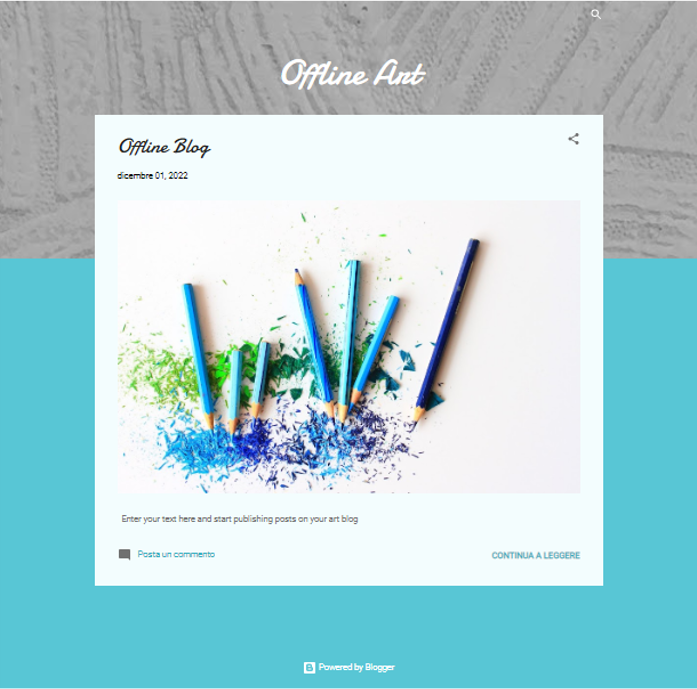 |
This is an example of blog with its first post.
It was created in just 15 minutes by modifying and customising a template on Blogger. |
Podcast Click to read Click to read
Publishing a podcast on Buzzsprout is very easy. Once you have selected your payment plan (there is a free basic package), you enter your podcast information: title, description, profile picture, category, language and time zone.
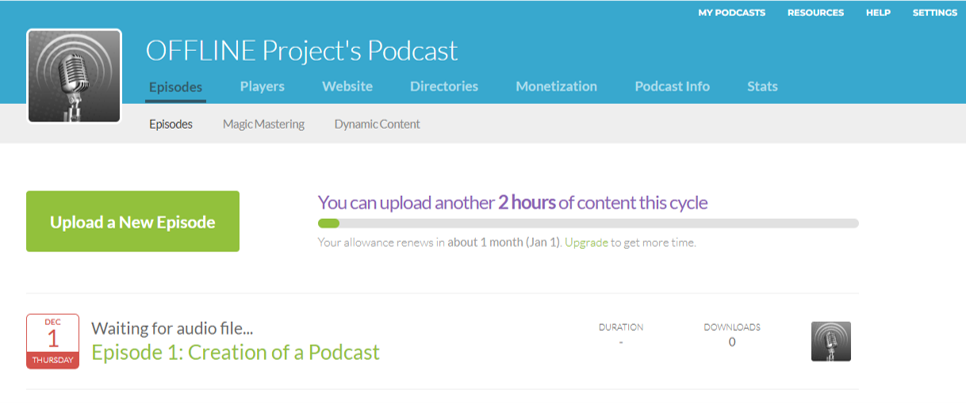 |
- You can immediately start uploading episodes. The free package allows a maximum of 2 hours of podcasts per month.
- You can customize the player and the page layout and colors as well as the domain name of the URL page.
|
 RECOMMENDATIONS AND TIPS RECOMMENDATIONS AND TIPSGeneral tips Click to read Click to read
Do’s and Don’ts Click to read Click to read
 SUMMING UP SUMMING UPSumming up Click to read Click to read
|
 CREATIVE CONTENT DEVELOPMENT
CREATIVE CONTENT DEVELOPMENT Click to read
Click to read  Click to read
Click to read  Click to read
Click to read  Click to read
Click to read  Click to read
Click to read  ONLINE PLATFORMS
ONLINE PLATFORMS Click to read
Click to read  Click to read
Click to read  Click to read
Click to read  RECOMMENDATIONS AND TIPS
RECOMMENDATIONS AND TIPS Click to read
Click to read  Click to read
Click to read  SUMMING UP
SUMMING UP Click to read
Click to read